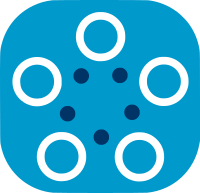Managing Secure Aggregation on Researcher Side
Researcher component is responsible for managing secure aggregation context setup that prepares necessary elements to apply secure aggregation over encrypted model parameters. Some nodes might require secure aggregation while some of them don't, and some others don't support secure aggregation. Therefore, end-user (researcher) should activate secure aggregation depending on all participating nodes configuration.
Managing secure aggregation through Experiment
Activation
By default, secure aggregation is deactivated in Experiment class. It can be activated by setting the secagg as True.
from fedbiomed.researcher.experiment import Experiment
Experiment(
secagg=True
)
Setting secagg True instantiates a SecureAggregation with default arguments as timeout and clipping_range. However, it is also possible to create a secure aggregation instance by providing desired argument values.
from fedbiomed.researcher.experiment import Experiment
from fedbiomed.researcher.secagg import SecureAggregation
Experiment(
#...
secagg=SecureAggregation(timeout=5, clipping_range=30),
#....
)
Federated averaging
Once the secure aggregation is activated, experiment doesn't use the aggregator parameter of the Experiment (eg FedAverage) for aggregation. Secure aggregation aggregates model parameters with its own federated average, but without weighting them. Therefore, using num_updates instead of epochs in training_args is strongly recommended for secure aggregation.
Timeout
Secure aggregation setup launches MP-SPDZ process in each Fed-BioMed component that participates in the federated training. However, these processes and communication delay might be longer or shorter than expected depending on number of nodes and communication bandwidth. The argument timeout allows increasing or decreasing the timeout for secure aggregation context setup.
Clipping Range
Encryption on the node-side is performed after the quantization of model weights/parameters. However, the maximum and minimum values of model parameters may vary depending on the technique used. Therefore, the clipping range of quantization depends on the model, data, or technique. The clipping range should always be greater than or equal to the maximum model weight value, but kept reasonably low.
By default, the clipping range is set to 3. If the clipping range is exceeded while encrypting model parameters, a warning is raised instead of failing. Therefore, the end-user is aware that the clipping range should be increased for the next rounds.
Setting clipping range
The optimal clipping range depends on the specific scenario and the models being used. In some cases, using too high of a clipping range can result in a loss of information and lead to decreased performance. Therefore, it is important to carefully choose the appropriate clipping range based on the specific situation and the characteristics of the models being used.
Troubleshooting
Can not set secure aggregation context on the researcher side
This may be because of the timeout on the researcher side. If you have low bandwidth, connection latency or many nodes, please try to increase timeout.
Context is set on the nodes but not on the researcher
This is also because of the timeout issue. It happens when MP-SPDZ completes multi-party computation but can not send success status back to researcher in time. Therefore, researcher assumes that the secure aggregation is context is not set properly. Please increase secure aggregation timeout and re-run training round.
Model encryption takes too much time
The time of encryption depends on model size. If the model is larger, it is normal that the encryption takes longer.
I want to set secure aggregation context without re-running a round.
It is possible to access the secagg instance through the experiment object in order to reset the secure aggregation context by providing a list of parties and the experiment job_id.
from fedbiomed.researcher.experiment import Experiment
from fedbiomed.researcher.environ import environ
exp = Experiment(secagg=True,
#....
)
exp.secagg.setup(
parties= parties=[environ["ID"]] + exp.job().nodes,
job_id=exp.job().id
)
exp.secagg.setup(
parties= parties=[environ["ID"]] + exp.job().nodes,
job_id=exp.job().id,
force=True
)