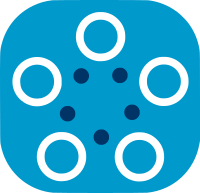Secure Aggregation Configuration
Secure aggregation is implemented in Fed-BioMed and can be activated or deactivated as an option through the configuration. Even if secure aggregation is not configured during the initial installation, Fed-BioMed still works as long as the researcher or node component does not activate it. However, if secure aggregation is activated in an instance, the infrastructure must have been post-configured for secure aggregation beforehand, after the Fed-BioMed instance is installed.
To configure an instance for secure aggregation, you need to install MP-SPDZ for multi-party computation and provide communication parameters, such as IP address, port, and SSL certificate. While Fed-BioMed provides magic scripts for configuring communication parameters in development mode, where all instances are launched in the same local environment, these parameters must be manually configured for other Fed-BioMed deployment cases.
MP-SPDZ Installation
Fed-BioMed provides pre-compiled MP-SPDZ protocols and scripts for Linux-based operating systems. However, for Darwin-based operating systems, MP-SPDZ must be compiled from its source code. Fed-BioMed provides a script that eases this process by distinguishing the operating system and performing the installation.
To install or configure existing pre-compiled MP-SPDZ scripts for a Node compoent, please run following command.
${FEDBIOMED_DIR}/scripts/fedbiomed_configure_secagg node
${FEDBIOMED_DIR}/scripts/fedbiomed_configure_secagg researcher
Development environment
In a development environment where researcher and nodes are located in the same local environment, it is sufficient to run the installation once equally as node or researcher.
Specifying environment
Specifying the environment is necessary to make available the required modules for installation. Declaring either node or researcher environments does not make any significant difference, except that the node instance would not have the researcher environment and the researcher instance would not have the node environment in a deployment scenario.
Creating a component
Usually, a Fed-BioMed instance (either node or researcher) is created once it is started or a dataset is added. However, when using secure aggregation, creating Fed-BioMed instances before starting the node gives the opportunity to modify the configuration.
Using CLI with default option
The Fed-BioMed CLI provides an option to generate or create a component. It creates a configuration file, a database file and certificates.
The command below creates a component with a configuration file named config-n1.ini.
${FEDBIOMED_DIR}/scripts/fedbiomed_run node config config-n1.ini configuration create
Other node components can be created by replacing config-n1.ini` with any desired unique name.
Fed-BioMed currently allows only a single researcher. Therefore, the following command creates a researcher component with default configuration file name.
${FEDBIOMED_DIR}/scripts/fedbiomed_run researcher configuration create
Updating existing configuration
Depending on the version of Fed-BioMed for which the configuration file is created, some variables may not be available in the current configuration file after upgrading Fed-BioMed. In such cases, it is always better to back up the old configuration file and create a new one using the CLI. Afterwards, the values of the backed-up configuration file can be replaced by the default ones that are generated.
MP-SPDZ and Secure Aggregation Configuration
After the installation and component creation are completed, configuration files of Fed-BioMed instances can be modified. Here are the sections that can be configured.
[mpspdz]
private_key = certs/cert_node_e0394bff-4684-4f84-9c84-6c5e3c683dcb/MPSPDZ_certificate.key
public_key = certs/cert_node_e0394bff-4684-4f84-9c84-6c5e3c683dcb/MPSPDZ_certificate.pem
mpspdz_ip = localhost
mpspdz_port = 14000
allow_default_biprimes = True
Node configuration file has extra variables under security section regarding secure aggregation configuration as secure_aggregation and force_secure_aggregation. These parameters allow node owners to manage activate, deactivate and force secure aggregation by default.
[security]
hashing_algorithm = SHA256
allow_default_training_plans = True
training_plan_approval = False
secure_aggregation = True
force_secure_aggregation = False
Activating, Deactivating and Forcing Secure Aggregation
Nodes have the privilege of activating, deactivating, and enforcing secure aggregation. This means that model parameters can either be encrypted (required), optionally encrypted, or unencrypted. If a node requires model encryption and a training request from a researcher does not include secure aggregation context, the node will refuse training. If secure aggregation is allowed but not forced by the node, end-users are able to send training requests with or without secure aggregation.
In a federated setup, if one of the nodes requires secure aggregation but the researcher does not activate it, the FL round fails. Please refer to the researcher secure aggregation interface for more details.
Researcher
Researcher configuration file does not have parameter regarding secure aggregation activation. However, secure aggregation context is managed through Experiment interface (class).
MP-SPDZ Network Parameters
Certificates
When a component is created, Fed-BioMed CLI automatically generates SSL certificates. These certificates are self-signed certificates, and they can be re-generated or replaced by certificates signed by third party authorities. Certificate files should be located in ${FEDBIOMED_DIR}/etc/certs and path should be relative to ${FEDBIOMED_DIR}.
Fed-BioMed generates 2048 bits RSA key and signs it using SHA256. Generated private keys and certificates located in ${FEDBIOMED_DIR}/etc/certs/cert_<component_id>, and named as MPSPDZ_certificate.key and MPSPDZ_certificate.pem. ORGANIZATION_NAME attribute of the certificate is set to the component id.
Re-generating Certificates
Auto-generated certificates expire after 5 years. However, they can be renewed through the Fed-BioMed CLI at any desired time. If a certificate has already been generated, the command should be executed with the --force or -f option.
${FEDBIOMED_DIR}/scripts/fedbiomed_run node config config-n1.ini certificate generate -f
${FEDBIOMED_DIR}/scripts/fedbiomed_run researcher certificate generate -f
Important
After SSL certificates are re-generated, other parties that participate and common FL experiment should register the new certificate. Please see certificate registration
MP-SPDZ Port and IP
Each component of Fed-BioMed in a FL experiment must have IP address and port number assigned for MP-SPDZ. IP address and port can be set through configuration file or environment variables.
[mpspdz]
private_key = certs/cert_node_e0394bff-4684-4f84-9c84-6c5e3c683dcb/MPSPDZ_certificate.key
public_key = certs/cert_node_e0394bff-4684-4f84-9c84-6c5e3c683dcb/MPSPDZ_certificate.pem
mpspdz_ip = localhost
mpspdz_port = 14000
allow_default_biprimes = True
Setting IP and PORT through environment variables
Setting MPSDPZ_IP and MPSDPZ_PORT environment variables can be set dynamically through environment variables while starting a Fed-BioMed component. This option does not re-write configuration file but uses the environment variable value during the component lifetime.
MPSDPZ_IP=<ip-address> MPSDPZ_PORT=<port> ${FEDBIOMED_DIR}/scripts/fedbiomed_run node config config-n1.ini start
or for researcher
MPSDPZ_IP=<ip-address> MPSDPZ_PORT=<port> ${FEDBIOMED_DIR}/scripts/fedbiomed_run researcher start
Important
IP and port information of each party must be known by every other parties before using secure aggregation. Therefore, changing them without getting them updated on the other parties causes connection problems during the MPC.
Auto-increment Port in Dev-Mode
Fed-BioMed configuration automatically assigns localhost as MP-SPDZ IP by default. The port is incremented automatically starting from 14000. The port number for every other generated component in a single clone of Fed-BioMed equals to the previously assigned port number plus one.
Certificate and IP/PORT Registration of FL Parties
Each party must register the network parameters of every other party in order to establish communication for MPC. This is because MP-SPDZ has its own communication procedure that differs from the one natively provided by Fed-BioMed. Registration process involves providing network details such as IP, port, and SSL certificate for establishing secure connections. Fortunately, Fed-BioMed provides scripts to simplify the registration process. For more details, please refer to the certificate registration documentation.