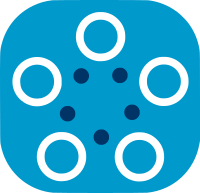The Training Plan
A training plan is a class that defines the four main components of federated model training: the data, the model, the loss and the optimizer. It is responsible for providing custom methods allowing every node to perform the training. In Fed-BioMed, you will be required to define a training plan class before submitting a federated training experiment. You will do so by sub-classing one of the base training plan classes provided by the library, and overriding certain methods to suit your needs as explained below. The code of the whole training plan class is shipped to the nodes, meaning that you may define custom classes and functions inside it, and re-use them within the training routine.
Training Plans
A Training Plan contains the recipe for executing the training loop on the nodes. It defines: the data, the model, the loss function, and the optimizer. The code in the training plan is shipped in its entirety to the nodes, where its different parts are executed at different times during the training loop.
The TrainingPlan class
Fed-BioMed provides a base training plan class for two commonly-used ML frameworks: PyTorch (fedbiomed.common.training_plans.TorchTrainingPlan) and scikit-learn (fedbiomed.common.training_plans.SKLearnTrainingPlan). Therefore, the first step of the definition of your federated training experiment will be to define a new training plan class that inherits from one of these.
Pytorch Training Plan
The interfaces for the two frameworks differ quite a bit, so let's start by taking the example of PyTorch:
from fedbiomed.common.training_plans import TorchTrainingPlan
class MyTrainingPlan(TorchTrainingPlan):
pass
The above example will not lead to a meaningful experiment, because we need to provide at least the following information to complete our training plan:
- a model instance
- an optimizer instance
- a list of dependencies (i.e. modules to be imported before instantiating the model and optimizer)
- how to load the training data (and potential preprocessing)
- a loss function
Following the PyTorch example, here is what the prototype of your training plan would look like:
from fedbiomed.common.training_plans import TorchTrainingPlan
class MyTrainingPlan(TorchTrainingPlan):
def init_model(self, model_args):
# defines and returns a model
pass
def init_optimizer(self, optimizer_args):
# defines and returns an optimizer
pass
def init_dependencies(self):
# returns a list of dependencies
pass
def training_data(self, batch_size=1):
# returns a Fed-BioMed DataManager object
pass
def training_step(self, data, target):
# returns the loss
pass
Scikit-learn Training Plan
In the case of scikit-learn, Fed-BioMed already does a lot of the heavy lifting for you by providing the FedPerceptron, FedSGDClassifier and FedSGDRegressor classes as training plans. These classes already take care of the model, optimizer, loss function and related dependencies for you, so you only need to define how the data will be loaded. For example, in the case of FedSGDClassifier:
from fedbiomed.common.training_plans import FedSGDClassifier
class MyTrainingPlan(FedSGDClassifier):
def training_data(self):
# returns a Fed-BioMed DataManager object
pass
Definition of __init__ is discouraged for all training plans
As you may have noticed, none of the examples defined an __init__ function for the training plan. This is on purpose! Overriding __init__ is not required, and is actually discouraged, as it is reserved for the library's internal use. If you decide to override it, you do it at your own risk!
Accessing the Training Plan attributes
Fed-BioMed provides the following getter functions to access Training Plan attributes:
| attribute | function | TorchTrainingPlan | SKLearnTrainingPlan | notes |
|---|---|---|---|---|
| model | model() | you may not dynamically reassign a model. The instance of the model is created at initialization by storing the output of the init_model function. | ||
| optimizer | optimizer() | you may not dynamically reassign an optimizer. The instance of the optimizer is created at initialization by storing the output of the init_optimizer function. | ||
| model arguments | model_args() | |||
| training arguments | training_args() | |||
| optimizer arguments | optimizer_args() |
Lifecycle of Training Plan Attributes
The attributes in the table above will not be available during the init_model, init_optimizer and init_dependencies functions, as they are set just after initialization. You may however use them in the definition of training_data, training_step or training_routine.
Defining the training data
The method training_data defines how datasets should be loaded in nodes to make them ready for training. In both PyTorch and scikit-learn training plans, you are required to define a training_data method with the following specs:
- takes as input a
batch_sizeparameter - returns a
fedbiomed.common.data.DataManagerobject - inside the method, a dataset is instantiated according to the data type that you wish to use (one of
torch.Dataset,numpy.ndarrayor a*Datasetclass from thefedbiomed.common.datamodule) - the dataset is used to initialize a
DataManagerclass to be returned
The signature of the training_data function is then:
def training_data(self, batch_size) -> DataManager:
You can read the documentation for "training data" to learn more about the DataManager class and various use cases.
Initializing the model
In Pytorch training plans, you must also define a init_model function with the following signature:
def init_model(self, model_args: Dict[str, Any]) -> torch.nn.Module:
The purpose of init_model is to return an instance of a trainable PyTorch model. Since the definition of such models can be quite large, a common pattern is to define the neural network class inside the training plan namespace, and simply instantiate it within init_model. This also allows to minimize the amount of adjustments needed to go from local PyTorch code to its federated version. Remember that only the code defined inside the training plan namespace will be shipped to the nodes for execution, so you may not use classes that are defined outside of it.
The Pytorch neural network class that you define must satisfy the following constraints: 1. it should inherit from torch.nn.Module 2. it should implement a forward method that takes a torch.Tensor as input and returns a torch.Tensor Note that inheriting from torch.nn.Sequential and using the default forward method would also respect the conditions above.
The model_args argument is a dictionary of model arguments that you may provide to the Experiment class and that will be automatically passed to the init_model function internally. If you followed the suggested pattern of defining the model class within the training plan namespace, you can easily adapt the model's constructor to make use of any model arguments that you wish to define.
The example below, adapted from our getting started notebook, shows the suggested pattern, the use of init_model, and the use of model_args.
import torch.nn as nn
from fedbiomed.common.training_plans import TorchTrainingPlan
from fedbiomed.common.data import DataManager
# Here we define the model to be used.
# You can use any class name (here 'Net')
class MyTrainingPlan(TorchTrainingPlan):
# Defines and return model
def init_model(self, model_args):
return self.Net(model_args = model_args)
class Net(nn.Module):
def __init__(self, model_args):
super().__init__()
fc_hidden_layer_size = model_args.get('fc_hidden_size', 128)
self.conv1 = nn.Conv2d(1, 32, 3, 1)
self.conv2 = nn.Conv2d(32, 64, 3, 1)
self.dropout1 = nn.Dropout(0.25)
self.dropout2 = nn.Dropout(0.5)
self.fc1 = nn.Linear(9216, fc_hidden_layer_size)
self.fc2 = nn.Linear(fc_hidden_layer_size, 10)
def forward(self, x):
x = self.conv1(x)
x = F.relu(x)
x = self.conv2(x)
x = F.relu(x)
x = F.max_pool2d(x, 2)
x = self.dropout1(x)
x = torch.flatten(x, 1)
x = self.fc1(x)
x = F.relu(x)
x = self.dropout2(x)
x = self.fc2(x)
output = F.log_softmax(x, dim=1)
return output
def training_data(self, batch_size = 48):
pass
def training_step(self, data, target):
pass
def init_optimizer(self, optimizer_args):
pass
def init_dependencies(self):
pass
Defining the optimizer
In Pytorch training plans, you must also define a init_optimizer function with the following signature:
def init_optimizer(self, optimizer_args: Dict[str, Any]) -> torch.optim.Optimizer:
The purpose of init_optimizer is to return an instance of a PyTorch optimizer. You may instantiate a "vanilla" optimizer directly from torch.optim, or follow a similar pattern to init_model by defining a custom optimizer class within the training plan namespace.
The output of init_optimizer must be a torch.optim type
The output of init_optimizer must be either a vanilla optimizer provided by the torch.optim module, or a class that inherits from torch.optim.Optimizer
Similarly, the optimizer_args follow the same pattern as model_args described above. Note that the learning rate will always be included in the optimizer arguments with the key lr.
A pretty straightforward example can be again found in the getting started notebook
def init_optimizer(self, optimizer_args):
return torch.optim.Adam(self.model().parameters(), lr = optimizer_args["lr"])
Defining the loss function
The PyTorch training plan requires you to define the loss function via the training_step method, with the following signature:
def training_step(self, data, target) -> float:
The training_step method of the training class defines how the cost is computed by forwarding input values through the network and using the loss function. It should return the loss value. By default, it is not defined in the parent TrainingPlan class: it should be defined by the researcher in his/her model class, same as the forward method.
An example of training step for PyTorch is shown below.
def training_step(self, data, target):
output = self.forward(data)
loss = torch.nn.functional.nll_loss(output, target)
return loss
Type of data and target
The training_step function takes as input two arguments, data and target, which are obtained by cycling through the dataset defined in the training_data function. There is some flexibility concerning what type of variables they might be.
In a Pytorch training plan, the following data types are supported:
- a
torch.Tensor - a collection (a
dict,tupleorlist) oftorch.Tensor - a recursive collection of collections, arbitrarily nested, that ultimately contain
torch.Tensorobjects
Be aware of the data types in your dataset
It is ultimately your responsibility to write the code for training_step that correctly handles the data types returned by the __getitem__ function of the dataset you are targeting. Be aware of the specifics of your dataset when writing this function.
Adding Dependencies
By dependencies we mean here the python modules that are necessary to build all the various elements of your training plan on the node side.
The method init_dependencies allows you to indicate modules that are needed by your model class, with the following signature:
def init_dependencies(self) -> List[str]:
Each dependency should be defined as valid import statement in a string, for example from torch.optim import Adam or import torch. You must specify dependencies for any python module that you wish to use, regardless of whether it is for the data, optimizer, model, etc...
training_routine
The training routine is the heart of the training plan. This method performs the model training loop, based on given model and training arguments. For example, if the model is a neural network based on the PyTorch framework, the training routine is in charge of performing the training part over looping epochs and batches. If the model is a Scikit-Learn model, it fits the model by the given ML method and Scikit-Learn does the rest. The training routine is executed by the nodes after they have received a train request from the researcher and downloaded the training plan file.
Overriding training_routine is discouraged
Both PyTorch and scikit-learn training plans already implement a training_routine, that internally uses the training_step provided by you to compute the loss function (only in the PyTorch case). Overriding this default routine is strongly discouraged, and you may do so only at your own risk.
As you can see from the following code snippet, the training routine requires some training arguments such as epochs, lr, batch_size etc. Since the training_routine is already defined by Fed-BioMed, you are only allowed to control the training process by changing these arguments. Modifying the training routine from the training plan class might raise unexpected errors. These training arguments are passed to the node by the experiment through the network component.
def training_routine(self,
epochs: int = 2,
log_interval: int = 10,
lr: Union[int, float] = 1e-3,
batch_size: int = 48,
batch_maxnum: int = 0,
dry_run: bool = False,
... ):
# You can see details from `fedbiomed.common.torchnn`
# .....
for epoch in range(1, epochs + 1):
training_data = self.training_data(batch_size=batch_size)
for batch_idx, (data, target) in enumerate(training_data):
self.train()
data, target = data.to(self.device), target.to(self.device)
self.optimizer.zero_grad()
res = self.training_step(data, target)
res.backward()
self.optimizer.step()
#.....
Saving and Loading Model
Each training plan provides save and load functionality. These are required for loading and saving model parameters into the file system after or before the training in the nodes and the researcher part. Consequently, experiment can upload and download the model parameters. Indeed, each framework has its own way to load and save models.
You can access these classes from the fedbiomed/common directory to see them in more detail.
Overriding load and save is discouraged
Both PyTorch and scikit-learn training plans already implement load and save. Overriding this default routines is strongly discouraged, and you may do so only at your own risk.