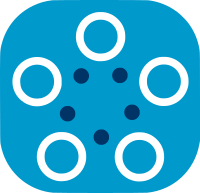Listing Datasets and Selecting Nodes
In this article, you will learn how to list datasets that are deployed in nodes and select specific nodes to conduct your experiment.
Listing Datasets
The list() method of the Requests class has been created for listing datasets on the active nodes. It sends list request to the nodes and waits for the reply. It gets two arguments as nodes and verbose;
verbose: If it isTrue, it will print the dataset lists in table format for each node. Default isFalsenodes: It is a list that includes the node ids to send list requests. Default isNoneand it means that it sends list requests to all activate nodes.
It returns a python dict that includes datasets for each node.
from fedbiomed.researcher.requests import Requests
req = Requests()
req.list(verbose=True)
If you set verbose=True you will get the following output that shows datasets on nodes up and running.
Node: node_481d9ec3-79e5-49d1-96a2-9f4928d3ecf4 | Number of Datasets: 1
+--------+-------------+--------+---------------+---------+
| name | data_type | tags | description | shape |
+========+=============+========+===============+=========+
| sk | csv | ['sk'] | sk | [20, 6] |
+--------+-------------+--------+---------------+---------+
2021-10-19 16:51:59,699 fedbiomed INFO -
Node: node_e289dfdc-4635-4c3c-938a-9548dbb85c92 | Number of Datasets: 2
+--------+-------------+------------------------+----------------+--------------------+
| name | data_type | tags | description | shape |
+========+=============+========================+================+====================+
| MNIST | default | ['#MNIST', '#dataset'] | MNIST database | [60000, 1, 28, 28] |
+--------+-------------+------------------------+----------------+--------------------+
| sk | csv | ['sk'] | sk | [20, 6] |
+--------+-------------+------------------------+----------------+--------------------+
Listing datasets technically lists active nodes in the network. When the verbose argument is True it also prints nodes that don't have any dataset and indicates that the node has no dataset.
You can also list datasets in specific nodes;
req.list(nodes=['node_e289dfdc-4635-4c3c-938a-9548dbb85c92'], verbose=True)
It will return the datasets deployed only in the node: node_e289dfdc-4635-4c3c-938a-9548dbb85c92
Node: node_e289dfdc-4635-4c3c-938a-9548dbb85c92 | Number of Datasets: 2
+--------+-------------+------------------------+----------------+--------------------+
| name | data_type | tags | description | shape |
+========+=============+========================+================+====================+
| MNIST | default | ['#MNIST', '#dataset'] | MNIST database | [60000, 1, 28, 28] |
+--------+-------------+------------------------+----------------+--------------------+
| sk | csv | ['sk'] | sk | [20, 6] |
+--------+-------------+------------------------+----------------+--------------------+
Selecting Nodes for the Experiment
The experiment class has nodes arguments to optionally select specific nodes on which the federated training will be performed. If you pass a non-empty list of node ids, then only the nodes that have a matching dataset and belong to the nodes list are selected.
Let's assume that you want to perform training only in the node node_e289dfdc-4635-4c3c-938a-9548dbb85c92
nodes = ['node_e289dfdc-4635-4c3c-938a-9548dbb85c92']
Afterwards, you need to pass the nodes list while you are initializing the experiment class. The experiment will send a search request to the nodes in the nodes list for datasets deployed with the given tags.
from fedbiomed.researcher.experiment import Experiment
from fedbiomed.researcher.aggregators.fedavg import FedAverage
tags = ['#MNIST', '#dataset']
rounds = 2
exp = Experiment(tags=tags,
nodes=nodes,
model_args=model_args,
training_plan_class=MyTrainingPlan,
training_args=training_args,
round_limit=rounds,
aggregator=FedAverage(),
node_selection_strategy=None)
The output of the initialization will be similar to the following output.
2021-10-19 17:06:16,599 fedbiomed INFO - Searching dataset with data tags: ['#MNIST', '#dataset'] on specified nodes: ['node_e289dfdc-4635-4c3c-938a-9548dbb85c92']
2021-10-19 17:06:16,631 fedbiomed INFO - log from: node_e289dfdc-4635-4c3c-938a-9548dbb85c92 - DEBUG Message received: {'researcher_id': 'researcher_1c4fc722-02c8-41b2-b9ed-b85d97968ba9', 'tags': ['#MNIST', '#dataset'], 'command': 'search'}
2021-10-19 17:06:26,612 fedbiomed INFO - Node selected for training -> node_e289dfdc-4635-4c3c-938a-9548dbb85c92