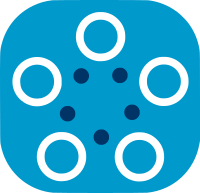Security: Training Plan Security Manager
Federated learning in Fed-BioMed is performed by sending training plans to each node and by requesting nodes to train model from the training plan. Hence, the content of training plan files plays an important role in terms of privacy and security. Therefore, Fed-BioMed offers a feature to run only pre-approved training plans. Training plan files that are sent by a researcher with the training request must be previously approved by the node side. This training plan approval process avoids possible attacks that come through the training plan code files. By running into nodes, they may access private data or jeopardize the node. The approval process should be done by a real user/person who reviews the training plan file. The reviewer should make sure the training plan doesn't contain any code that might cause privacy issues or harm the node.
We talk about "Training plan registration" as it is a whole training plan that is registered, approved and controlled on a node, not only the training plan's model.
How the Training Plans get Registered, Approved and Controlled
Training Plan registration and approval can be done through the Fed-BioMed node CLI (Command Line Interface) ou GUI (Graphical User Interface) before or after the node is started. Each training plan should have a unique name, a unique file path and a unique hash.
- During the registration, the
TrainingPlanSecurityManagerof the Fed-BioMed hashes the content of the training plan file and saves the hash into the persistent database. - During the approval, the training plan is then marked with
Approvedstatus in the database (Approved Training Plansin Figure 1). - Then when training begins, training plan files that are sent by a researcher are first hashed and compared to the saved hashes of approved training plans: this is training plan control. This process flow is presented in the following figure.
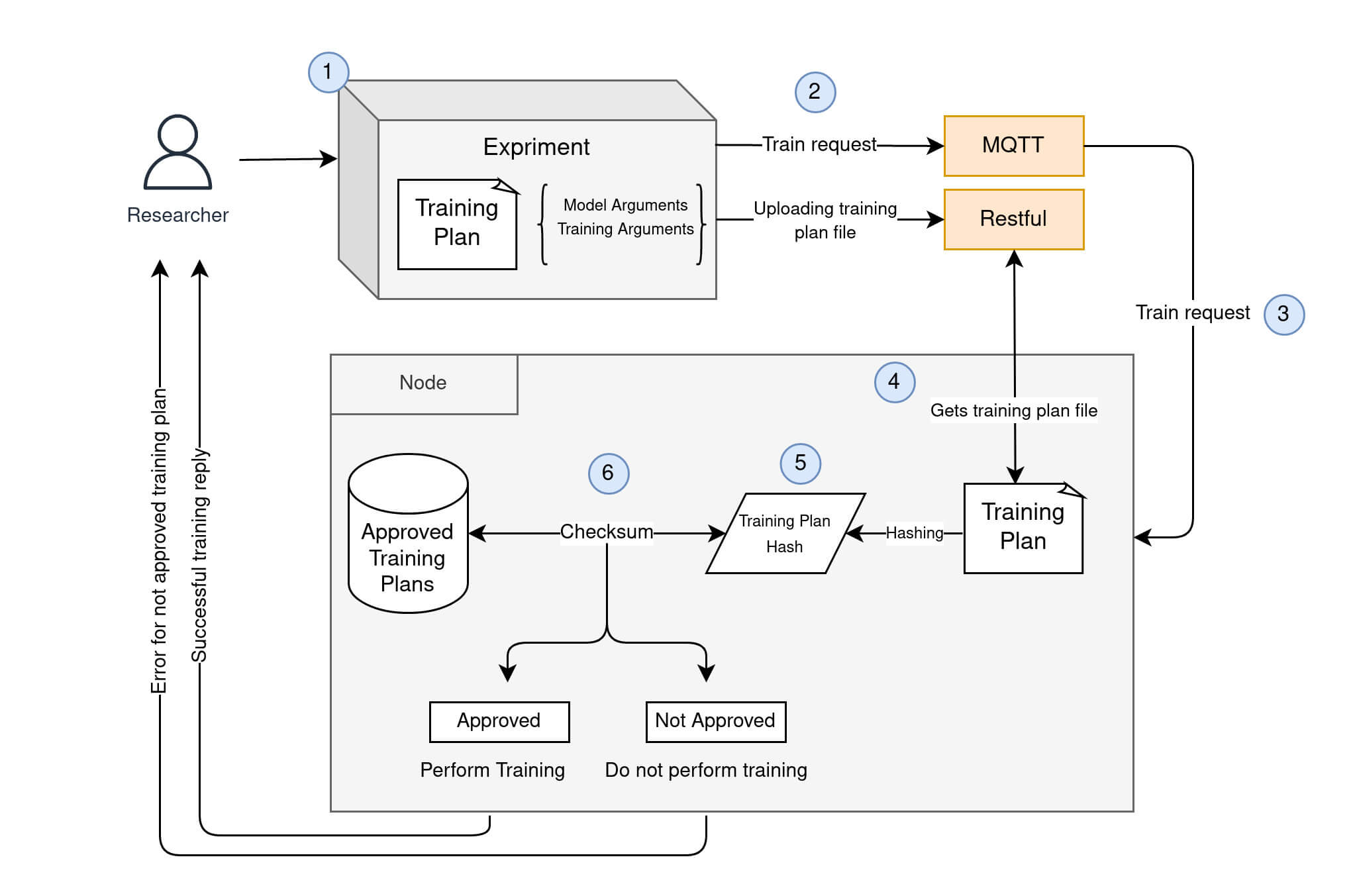
Details of Figure 1 workflow:
Researchercreates aTrainingPlanto be trained on theNodeResearchersubmits aTrainingPlanto theNode: he/she sends a train request to the node ...- ... and sends a training plan file containing the
TrainingPlan NodereceivesTrainingPlansent byResearcherNodecomputes hash of the incomingTrainingPlan.Nodechecks ifResearcher's training plan has already been approved by comparing its hash to the existing pool of approved training plan hashes.- If
TrainingPlanhas been approved by theNode,Researcherwill be able to train his/her training plan on theNode.
Hashing
TrainingPlanSecurityManager of Fed-BioMed provides various hashing algorithms. These hashing algorithms are guaranteed by the Python hashlib built-in library. The hashing algorithm can be selected by configuring the configuration file of the node. Hashing algorithms provided by Fed-BioMed are: SHA256, SHA384, SHA512, SHA3_256, SHA3_384, SHA3_512, BLAKE2B, and BLAKE2S. You can have more information about these hashing algorithms in hashlib documentation page.
Checksum Operation
Checksum control operation is done by querying database for hash of the requested training plan. Therefore, the training plan files that are used should be saved and approved into database by using Fed-BioMed CLI ou GUI before the checksum verification operation (train request). This operation controls whether any existing and approved training plan matches the training plan requesting to train on the node.
TrainingPlanSecurityManager minifies training plan files just before hashing the training plan file. The minification process removes spaces and comments from the training plan file. The purpose of using minified training plans is to avoid errors when the requested training plan file has the same code but more or less comments or empty spaces than the training plan which is approved. Since the spaces and the comments will have no effect when executing training plans, this process will not open a back door for attacks. Therefore, having more spaces or comments than the registered training plan will not affect the checksum result (and thus the hashing).
Managing Nodes for Training Plan Control
Training Plan Control activation on nodes can be managed either through configuration file or Fed-BioMed CLI. The configuration file of the node includes a section named security to control/switch options for selecting hashing algorithm, enabling/disabling training plan control, and accepting default training plans as approved. By default, Fed-BioMed does not enable training plan control. It means when you start or add data to the node for the first time, if the configuration file doesn't exist, it creates a new configuration file with training plan control disabled (training_plan_approval = False).
Default Training Plans
Default training plans are a subset of the training plan files that are created for Fed-BioMed tutorials, i.e. some of the training plans contained in /notebooks folder. These training plans are saved into envs/common/default_training_plans/ directory. If the node is configured to allow default training plans for training, it registers default training plans when the node is started. These training plans are saved for testing purposes, and they can be disabled in a production environment.
Note
The hashes of the default training plans aren't updated while starting the node if the node is configured not to allow default training plans. However, default training plans might be already saved into database previously. Even if there are default training plans in the database, the node does not approve requests for the default training plans as long as this option is disabled.
Config Files
When the new node is created without any specified configuration file or any options, the default configuration file is saved into the etc directory of Fed-BioMed as follows.
[default]
# other parameters
[mqtt]
# parameters for mqtt
[security]
hashing_algorithm = SHA256
allow_default_training_plans = True
training_plan_approval = False
training_plan_approval) is disabled. For enabling or disabling this feature, you can change its value to True or False. Any values different from True or False will be counted as False. The node should be restarted to apply changes after updating the config file. Attention
When the training plan control is False, allow_default_training_plans has no effect because there is no training plan control operation for train requests.
Changing Hashing Algorithm
By default, Fed-BioMed uses the SHA256 hashing algorithm to hash training plan files both for registering and checking. It can be changed based on provided algorithms by Fed-BioMed. These algorithms are already presented in the "Hashing" section of this article. After the hashing algorithm is changed, the node should be restarted. When restarting the node, if the training plan control is enabled, the node updates hashes in the database by recreating them with the chosen hashing algorithm in the config file.
Using Fed-BioMed CLI
Fed-BioMed CLI can start nodes with options for tuning training plan management features. It is possible to change the default parameters of config file while starting a node for the first time. For instance, the following command enables training plan control and disables default training plans for the node. Let's assume we are working with a config file called config-n1.ini. If the config-n1.ini file doesn't exist, it creates the config-n1.ini file with the parameters training_plan_approval = True and allow_default_training_plans = False, under [security] sub-section.
$ ${FEDBIOMED_DIR}/scripts/fedbiomed_run node config config-n1.ini --enable-training-plan-approval --disable-default-training-plans start
It is also possible to start a node enabling training_plan_approval mode, even it is disabled in the configuration file. For instance, suppose that the config-n1.ini file is saved as follows,
[security]
hashing_algorithm = SHA256
allow_default_training_plans = False
training_plan_approval = False
The command below forces the node to start with training plan control mode enabled and default training plans enabled.
$ ${FEDBIOMED_DIR}/scripts/fedbiomed_run node config config-n1.ini --enable-training-plan-approval --allow-default-training-plans start
$ ${FEDBIOMED_DIR}/scripts/fedbiomed_run node config config-n1.ini --enable-training-plan-approval --disable-default-training-plans start
Note
Hashing algorithm should be changed directly from the configuration file.
Training Plan Registration and Approval
The training plan registration and approval process is done by the Fed-BioMed CLI or GUI tool.
Fed-BioMed training plans have one of the following types on a node:
- requested training plans are sent by the researcher to nodes from inside the application ("in band"). This enables the researcher to easily submit a training plan to nodes for approval. This mode is the most commonly used for having an
Experiment's training plan approved on nodes. - registered training plans are manually added on this node from a file ("out of band"). This enables the node to use a training plan from any source.
- default training plans are automatically registered and approved at node startup.
Fed-BioMed training plans have one of the following status:
- Approved training plans are authorized to train and test on this node.
- Pending training plans are waiting for review and approval/rejection decision on this node.
- Rejected training plans are explicitly not authorized to run on this node.
Training Plans are saved in the database with following details:
{
'name' : '<training-plan-name>',
'description' : '<description>',
'training_plan_type' : 'registered',
'training_plan_path' : '<path/to/training-plan/fıle>',
'training_plan_id' : '<Unique id for the training plan>',
'researcher_id' : '<The ID of the researcher that sent this training plan or None>',
'algorithm' : '<algorithm used for the hash of the training plan file>',
'hash' : '<hash of the training plan file>',
'date_registered' : '<Registeration date>',
'date_created' : '<The date file has been created>',
'date_modified' : '<The date file has been modified>',
'date_last_action' : '<The date file has been modified or hash recomputed>'
}
Note: training plan files are stored in the file system as txt files. Input training plan files used as default or registered training plans must have this format.
Using requested training plans
Requested training plans are training plans which are sent by a researcher to nodes, inside the Fed-BioMed software.
After defining an Experiment() named exp in a researcher's notebook, the following command is typed in the notebook to send the requested training plan's training plan to the nodes of exp:
#exp = Experiment(...
# training_plan_class=MyTrainingPlan,
# ...)
exp.training_plan_approve(MyTrainingPlan, description="A human readable description of the training plan")
When receiving the training plan, exp's nodes register the training plan in their persistent database with a type registered, a Pending status, and the description sent by the researcher. If a training plan with same hash already exists in the database, nothing is added and an error is returned to the researcher.
A human reviewer then checks and decides whether the training plan should be authorized on the node, via the GUI or the CLI.
Use the following command to view a training plan on the CLI, optionally indicating your preferred editor with EDITOR. All registered training plans are listed with their name and status, select the one you want to view:
# EDITOR=emacs ${FEDBIOMED_DIR}/scripts/fedbiomed_run node config config-n1.ini view-training-plan
$ ${FEDBIOMED_DIR}/scripts/fedbiomed_run node config config-n1.ini view-training-plan
After reviewing the training plan, use one of the following commands to either approve or reject the training plan:
$ ${FEDBIOMED_DIR}/scripts/fedbiomed_run node config config-n1.ini approve-training-plan
$ ${FEDBIOMED_DIR}/scripts/fedbiomed_run node config config-n1.ini reject-training-plan
The command returns the list of training plans that can be approved/rejected, choose the reviewed training plan from the list:
Select the training plan to approve:
1) training_plan_5fa329d7-af27-4461-b7e7-87e5b8b5e7b6 Model ID training_plan_5fa329d7-af27-4461-b7e7-87e5b8b5e7b6 training-plan status Pending date_last_action None
2) training_plan_281464db-ab53-494a-bd58-951957eee762 Model ID training_plan_281464db-ab53-494a-bd58-951957eee762 training-plan status Pending date_last_action None
Select: 1
Training Plan status on the node can later be changed again using the same approve-training-plan and reject-training-plan commands.
When a node doesn't want to keep track of a registered training plan anymore, it can delete it from the database. The command does not delete the file containing the modtraining planel, only the database entry for the training plan.
$ ${FEDBIOMED_DIR}/scripts/fedbiomed_run node config config-n1.ini delete-training-plan
The output of this command lists deletable training plans with their names and id. It asks you to select the training plan file you would like to remove. For example, in the following example, typing 1 removes the MyTrainingPlan from registered/approved list of training plans.
Select the training plan to delete:
1) MyTrainingPlan Training Plan ID training_plan_98a1e68d-7938-4889-bc46-357e4ce8b6b5
2) MyTrainingPlan2 Training Plan ID training_plan_18314625-2134-3334-vb35-123f3vbe7fu7
Select:
Using Registered training plans
Registered training plans are training plans manually added to the node via the GUI or the CLI, from a file containing its training plan.
The following command launches Fed-BioMed CLI for selecting a training plan file and entering a name and description for the training plan. The training plan name, its path and its hash should be unique. It means that you can not add the same training plan file multiple times.
$ ${FEDBIOMED_DIR}/scripts/fedbiomed_run node config config-n1.ini register-training-plan
The training plan type is registered, and status is Approved for the training plans that are saved through Fed-BioMed CLI.
Each time that the node is started, training plan manager checks whether the training plan file still exists on the file system. If it is deleted, training plan manager also deletes it from the database. Therefore, please make sure that the training plan file always exists in the path where it is stored.
As for requested training plans, registered training plans can later be viewed (view-training-plan), changed status (approve-training-plan or reject-training-plan) or removed (delete-training-plan).
It is also possible to update registered training plans with a different file or the same training plan file whose content has changed. This is useful when working on a training plan, and you want it to be updated without having to remove it and restore it in database. The following command launches the CLI to select the training plan that will be updated
$ ${FEDBIOMED_DIR}/scripts/fedbiomed_run node config config-n1.ini update-training-plan
The command lists registered training plans with their names and ids and asks you to select a training plan you would like to update. Afterward, it asks to select a training plan file from file system. You can either select a different or the same training plan file. It computes a hash for the specified training plan file and updates the database.
Note
You can update hashes only by providing a training plan file. This API does not allow you to update saved hashes directly.
Using default training plans
Default training plans are training plans that are pre-authorized by Fed-BioMed, by default.
Unlike the registered training plans, the Fed-BioMed GUI and CLI tools don't provide an option for adding new default training plans. Default training plans are already stored in the envs/common/default_training_plans directory. They are automatically registered when the node is started with training plan type as default and status as Approved.
If the default training plans already exists in the database at node start, training plan manager checks whether there is any modification. If any default training plan file is deleted from the filesystem, training plan manager also deletes it from the database. If the training plan file is modified, or the hashing algorithm is changed, training plan manager updates the hashes in the database. This checking/controlling operation is done while starting the node.
As for requested training plans, default training plans can later be viewed (view-training-plan) or changed status (approve-training-plan or reject-training-plan).
Note
Default training plans cannot be removed using Fed-BioMed CLI. They should be removed from the envs/common/default_training_plans directory. After restarting the node, deleted training plan files are also removed from the TrainingPlans table of the node database.