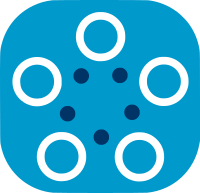MNIST classification with PyTorch, comparing federated model vs model trained locally¶
Overview of the tutorial:
In this tutorial, we are going to compare Federated models created through Fed-BioMed framework and a model trained locally (through LocalJob function provided by Fed-BioMed). To this end, we will re-use the model trained in the first PyTorch tutorial: MNIST basic Example and compare it to a model trained locally. Thus it is recommanded to run this first tutorial before this one.
At the end of this tutorial, you will learn:
- how to train a model in Pytorch designed for Fed-BioMed locally
- how to evaluate both models
HINT : to reload the notebook, please click on the following button:
Kernel -> Restart and clear Output
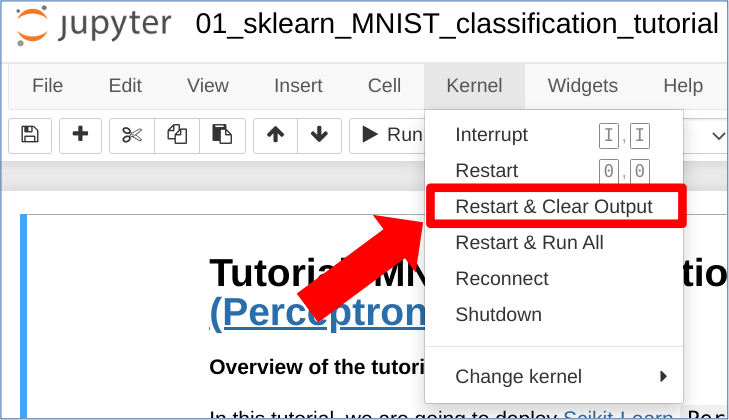
0. Clean your environments¶
Before executing notebook and starting nodes, it is safer to remove all configuration scripts automatically generated by Fed-BioMed. To do so, enter the following in a terminal:
source ${FEDBIOMED_DIR}/scripts/fedbiomed_environment clean
Note: ${FEDBIOMED_DIR} is a path relative to based directory of the cloned Fed-BioMed repository. You can set it by running command export FEDBIOMED_DIR=/path/to/fedbiomed. This is not required for Fed-BioMed to work but enables you to run the tutorials more easily.
1. Configuring Nodes¶
In this tutorial, you will learn how to train your model with a single Fed-BioMed node. Thus, we need to configure a node and add MNIST dataset to it. Node configuration steps require fedbiomed-node conda environment. Please make sure that you have the necessary conda environment: this is explained in the installation tutorial. You can check your environment by running the following command.
$ conda env listIf you have all Fed-BioMed environments you are ready to go for the node configuration steps.
Please open a terminal, cd to the base directory of the cloned fedbiomed project and follow the steps below.
- Configuration Steps:
- Run
${FEDBIOMED_DIR}/scripts/fedbiomed_run node addin the terminal - It will ask you to select the data type that you want to add. The second option (which is the default) has been configured to add the MNIST dataset. Please type
2and continue. - Please use default tags which are
#MNISTand#dataset. - For the next step, please select the directory that you want to download the MNIST dataset.
- After the download is completed you will see the details of the MNIST dataset on the screen.
- Run
Please run the command below in the same terminal to make sure the MNIST dataset is successfully added to the node.
2. Running Tutorial: Basic PyTorch on MNIST dataset¶
In this notebook tutorial, we are going to re-use the Convolution neural network model defined in this first tutorial. Hence, this notebook will be considered to be the continuation of the first tutorial. For more details; please refer to the forementioned tutorial material.
3. Defining a Fed-BioMed Training Plan and Model on MNIST dataset¶
import torch
import torch.nn as nn
import torch.nn.functional as F
from fedbiomed.common.training_plans import TorchTrainingPlan
from fedbiomed.common.data import DataManager
from torchvision import datasets, transforms
# Here we define the training plan to be used.
# You can use any class name (here 'MyTrainingPlan')
class MyTrainingPlan(TorchTrainingPlan):
# Defines and return model
def init_model(self, model_args):
return self.Net(model_args = model_args)
# Defines and return optimizer
def init_optimizer(self, optimizer_args):
return torch.optim.Adam(self.model().parameters(), lr = optimizer_args["lr"])
# Declares and return dependencies
def init_dependencies(self):
deps = ["from torchvision import datasets, transforms"]
return deps
class Net(nn.Module):
def __init__(self, model_args):
super().__init__()
self.conv1 = nn.Conv2d(1, 32, 3, 1)
self.conv2 = nn.Conv2d(32, 64, 3, 1)
self.dropout1 = nn.Dropout(0.25)
self.dropout2 = nn.Dropout(0.5)
self.fc1 = nn.Linear(9216, 128)
self.fc2 = nn.Linear(128, 10)
def forward(self, x):
x = self.conv1(x)
x = F.relu(x)
x = self.conv2(x)
x = F.relu(x)
x = F.max_pool2d(x, 2)
x = self.dropout1(x)
x = torch.flatten(x, 1)
x = self.fc1(x)
x = F.relu(x)
x = self.dropout2(x)
x = self.fc2(x)
output = F.log_softmax(x, dim=1)
return output
def training_data(self, batch_size = 48):
# Custom torch Dataloader for MNIST data
transform = transforms.Compose([transforms.ToTensor(),
transforms.Normalize((0.1307,), (0.3081,))])
dataset1 = datasets.MNIST(self.dataset_path, train=True, download=False, transform=transform)
loader_arguments = {'batch_size': batch_size, 'shuffle': True}
return DataManager(dataset=dataset1, **loader_arguments)
def training_step(self, data, target):
output = self.model().forward(data)
loss = torch.nn.functional.nll_loss(output, target)
return loss
training_args = {
'batch_size': 48,
'optimizer_args': {
'lr': 1e-3
},
'epochs': 1,
'dry_run': False,
'batch_maxnum': 200 # Fast pass for development : only use ( batch_maxnum * batch_size ) samples
}
tags = ['#MNIST', '#dataset']
rounds = 1
4. Training the Model in a Federated setting¶
We will reproduce the same steps as in Tutorial: Basic PyTorch on MNIST dataset. Remote model will be trained on a single Node.
from fedbiomed.researcher.experiment import Experiment
from fedbiomed.researcher.aggregators.fedavg import FedAverage
remote_experiment = Experiment(tags=tags,
training_plan_class=MyTrainingPlan,
training_args=training_args,
round_limit=rounds,
aggregator=FedAverage(),
node_selection_strategy=None)
remote_experiment.run()
5. Training Fed-BioMed model locally¶
In this section, we are going to re-use the defined model and train it locally using localJob function provide by Fed-BioMed. This function is only used for comparing model locally; on researcher side.
To use localJob function could prove useful and wise for testing a federated model on your own system, and checking if it is working correctly before deploying it on nodes.
First you need to create a folder containing your dataset on your system (ie on environ['TMP_DIR']/local_mnist.tmp folder).
import os
from torchvision import datasets, transforms
from fedbiomed.researcher.environ import environ
local_mnist = os.path.join(environ['TMP_DIR'], 'local_mnist')
print(f'Using directory {local_mnist} for MNIST local copy')
transform = transforms.Compose([
transforms.ToTensor(),
transforms.Normalize((0.1307,), (0.3081,))
])
datasets.MNIST(root = local_mnist, download = True, train = True, transform = transform)
An object localJob has to be created: it mimics the functionalities of the class Job to run the model on the input local dataset
# The class local job mimics the class job used in the experiment
from fedbiomed.researcher.job import localJob
from fedbiomed.researcher.environ import environ
# local train on same amount of data as federated with 1 node
training_args['epochs'] *= rounds
local_job = localJob(dataset_path = local_mnist,
training_plan_class=MyTrainingPlan,
training_args=training_args)
Run the localJob
local_job.start_training()
Retrieve the local models parameters
local_model = local_job.model
6. Comparison between Federated model and model trained locally¶
Let's try to compare our local model against the Federated model, on the MNIST testing dataset
import torch
import torch.nn.functional as F
import pandas as pd
def testing_accuracy(model, data_loader):
model.eval()
test_loss = 0
correct = 0
device = 'cpu'
correct = 0
y_pred = []
y_actu = []
with torch.no_grad():
for data, target in data_loader:
data, target = data.to(device), target.to(device)
output = model(data)
test_loss += F.nll_loss(output, target, reduction='sum').item() # sum up batch loss
pred = output.argmax(dim=1, keepdim=True) # get the index of the max log-probability
correct += pred.eq(target.view_as(pred)).sum().item()
y_pred.extend(torch.flatten(pred).tolist())
y_actu.extend(target.tolist())
y_pred = pd.Series(y_pred, name='Actual')
y_actu = pd.Series(y_actu, name='Predicted')
cm = pd.crosstab(y_actu, y_pred)
#correct = sum([cm.iloc[i,i] for i in range(len(cm))])
test_loss /= len(data_loader.dataset)
accuracy = 100* correct/len(data_loader.dataset)
return(test_loss, accuracy, cm)
from torchvision import datasets, transforms
test_set = datasets.MNIST(root = os.path.join(environ['TMP_DIR'], 'local_mnist.tmp'),
download = True,
train = False,
transform = transform)
test_loader = torch.utils.data.DataLoader(test_set,
batch_size=64,
shuffle=False)
Load remote model
remote_model = remote_experiment.training_plan().model()
remote_model.load_state_dict(remote_experiment.aggregated_params()[rounds - 1]['params'])
Compute errors for both remote (federated) and local model
# remote accuracy and error computation
remote_loss, remote_acc, remote_conf_matrix = testing_accuracy(remote_model, test_loader)
# local accuracy and error computation
local_loss, local_acc, local_conf_matrix = testing_accuracy(local_model, test_loader)
print('\nAccuracy local training: {:.4f}, \nAccuracy federated training: {:.4f}\nDifference: {:.4f}'.format(
local_acc, remote_acc, abs(local_acc - remote_acc)))
print('\nError local training: {:.4f}, \nError federated training: {:.4f}\nDifference: {:.4f}'.format(
local_loss, remote_loss, abs(local_loss - remote_loss)))
Plotting Confusion Matrix of both remote and local Models¶
!pip install matplotlib
def plot_confusion_matrix(fig, ax, conf_matrix, title, xlabel, ylabel, n_image=0):
im = ax[n_image].imshow(conf_matrix)
ax[n_image].set_xticks(np.arange(10))
ax[n_image].set_yticks(np.arange(10))
for i in range(conf_matrix.shape[0]):
for j in range(conf_matrix.shape[1]):
text = ax[n_image].text(j, i, conf_matrix[i, j],
ha="center", va="center", color="w")
ax[n_image].set_xlabel(xlabel)
ax[n_image].set_ylabel(ylabel)
ax[n_image].set_title(title)
import numpy as np
import matplotlib.pyplot as plt
fig, axs = plt.subplots(nrows=1, ncols=2,figsize=(10,5))
plot_confusion_matrix(fig, axs, remote_conf_matrix.to_numpy(),
'Confusion Matrix for remote model',
'Actual targets',
'Predicted targets', n_image=0)
plot_confusion_matrix(fig, axs, local_conf_matrix.to_numpy(),
'Confusion Matrix for local model',
'Actual targets',
'Predicted targets', n_image=1)
Congrats!¶
Now you know how to train a Fed-BioMed model designed with Pytorch framework locally.
Check out other tutorials and documentation to learn more about Fed-BioMed Federated Learning Framework