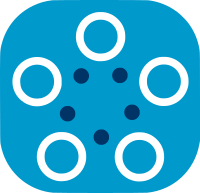FLamby integration in Fed-BioMed general concepts
Fed-BioMed supports easy integration with Owkin's FLamby. FLamby is a benchmark and dataset suite for cross-silo federated learning with natural partitioning, focused on healthcare applications. FLamby may be used as either a dataset suite or as a fully-fledged benchmark to compare the performance of ML algorithms against a set of standardized approaches and data.
Fed-BioMed integration with FLamby is only supported with the PyTorch framework. Hence, to use FLamby you must declare a TorchTrainingPlan for your experiment. Fed-BioMed provides a FlambyDataset class that, together with a correctly configured DataLoadingPlan, takes care of all the boilerplate necessary for loading a FLamby dataset in a federated experiment.
Summary
To use FLamby in your Fed-BioMed experiment, follow these simple rules:
- use a
TorchTrainingPlan - create a
FlambyDatasetin yourtraining_datafunction - Make sure to properly configure a
DataLoadingPlanwhen loading the data to the node
Installing FLamby and downloading the datasets
Fed-BioMed comes with the FLamby library pre-installed.
However, your manual intervention is still required to:
- install any dependencies required by the FLamby datasets that you wish to use.
- download those datasets.
To install the dependencies:
- check in FLamby's setup.py the dependencies
<PACKAGES>for the dataset you wish to use. For example, datasettcganeedslifelines. - install the dependencies by executing on the researcher (where
${FEDBIOMED_DIR}is Fed-BioMed's base directory)source ${FEDBIOMED_DIR}/scripts/fedbiomed_environment researcher pip install <PACKAGES> - install dependencies by executing on each node
source ${FEDBIOMED_DIR}/scripts/fedbiomed_environment node pip install <PACKAGES>
To download the dataset named <DATASET> (eg fed_ixi for IXI):
- download the dataset by executing on each node
source ${FEDBIOMED_DIR}/scripts/fedbiomed_environment node python $(find $CONDA_PREFIX -path */<DATASET>/dataset_creation_scripts/download.py) -o ${FEDBIOMED_DIR}/data
Defining the Training Plan
In Fed-BioMed, researchers create a training plan to define various aspects of their federated ML experiment, such as the model, the data, the optimizer, and others. To leverage FLamby functionalities within your Fed-BioMed experiment, you will be required to create a custom training plan inheriting from fedbiomed.common.data.TorchTrainingPlan.
For details on the meaning of the different functions in a training plan, and how to implement them correctly, please follow the TrainingPlan user guide. Since FLamby is highly compatible with PyTorch, you may use the models and optimizers provided by FLamby in your Fed-BioMed experiment seamlessly. See the code below for an example:
from fedbiomed.common.data import TorchTrainingPlan
from flamby.datasets.fed_ixi import Baseline, BaselineLoss, Optimizer
class MyTrainingPlan(TorchTrainingPlan):
def init_model(self, model_args):
return Baseline()
def init_optimizer(self, optimizer_args):
return Optimizer()
def init_dependencies(self):
return ["from flamby.datasets.fed_ixi import Baseline, BaselineLoss, Optimizer"]
def training_step(self, data, target):
output = self.model().forward(data)
return BaselineLoss(output, target)
def training_data(self, batch_size=2):
# See explanation below
pass
Obviously, you may also plug different definitions for the model, optimizer, and loss function, provided that you respect the conditions and guidelines for TorchTrainingPlan.
Implementing the training_data function
Fed-BioMed provides a FlambyDataset class that enables simple integration with FLamby datasets. This class requires an associated DataLoadingPlan to be properly configured in order to work correctly on the node side. If you follow the data adding process through either the CLI or the GUI, the configuration of the DataLoadingPlan will be done automatically for you.
To use Flamby, you need to create a FLamby dataset in your training_data function following the example below:
from fedbiomed.common.training_plans import TorchTrainingPlan
from fedbiomed.common.data import FlambyDataset, DataManager
class MyTrainingPlan(TorchTrainingPlan):
def init_dependencies(self):
return ["from fedbiomed.common.data import FlambyDataset, DataManager"]
def training_data(self, batch_size=2):
dataset = FlambyDataset()
loader_arguments = {'batch_size': batch_size, 'shuffle': True}
return DataManager(dataset, **loader_arguments)
# ... Implement the other functions as needed ...
Data transformations
Functional data transformations can be specified in the training_data function, similarly to the common TorchTrainingPlan pattern. However, for FLamby you are required to use the special function init_transform of FlambyDataset, as per the example below.
from fedbiomed.common.training_plans import TorchTrainingPlan
from monai.transforms import Compose, Resize, NormalizeIntensity
from fedbiomed.common.data import FlambyDataset, DataManager
class MyTrainingPlan(TorchTrainingPlan):
def init_dependencies(self):
return ["from fedbiomed.common.data import FlambyDataset, DataManager",
"from monai.transforms import Compose, Resize, NormalizeIntensity",
]
def training_data(self, batch_size=2):
dataset = FlambyDataset()
myComposedTransform = Compose([Resize((48,60,48)), NormalizeIntensity()])
dataset.init_transform(myComposedTransform)
train_kwargs = {'batch_size': batch_size, 'shuffle': True}
return DataManager(dataset, **train_kwargs)
# ... Implement the other functions as needed ...
Tranforms must always be of Compose type
Transforms added to a FlambyDataset must always be either of type torch.transforms.Compose or monai.transforms.Compose
Do not forget to always add your transform as dependencies in the init_dependencies function!